![]()
![]()
Take a peek at what TiVo has in mind to record, both explicitly requested To Do List items and TiVo Suggestions.
Curious to know what your TiVo is going to record? Your TiVo maintains two lists of upcoming recordings. There's the To Do List: shows that you have asked it to record, including individually scheduled shows, Season Passes, and WishLists. Then there's the Scheduled Suggestions List: shows TiVo believes you'll find enjoyable, based on your recording history and Thumbs Up/Thumbs Down ratings.
The
To Do List (User Interface
To Do), as displayed by TiVoWeb in
Figure 5-15, should look familiar, as it is
meant to look just like the To Do List on your
TiVo itself. Along with program name, the list shows the episode
title, date, time, and channel.
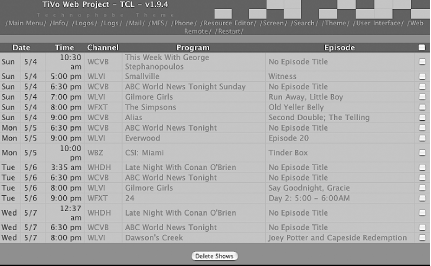
The Scheduled Suggestions
List (User Interface
Scheduled Suggestions) looks exactly like the
To Do List. However, the programs displayed are
shows your TiVo has noticed—believing them to be shows
you'd like—and is going to record for you.
Figure 5-16 shows what my TiVo has in mind.

Note that this list is slightly different than if you click on "Suggestions" from the User Interface menu. That web page displays everything your TiVo is considering, whereas this page shows what your TiVo has actually committed to recording.
|
|
| Top |