![]()
![]()
TiVoWeb turns your web browser into a web mail client so you can read and delete your TiVo mail.
Falsify messages from TiVo, Inc., threatening friends and family that their TiVos will stop recording their favorite shows! Or leave yourself notes somewhere you will be very likely to read them: right on your television screen. Welcome to TiVo mail.
Before we dive into writing new mail, first
let's figure out how to read the mail that TiVo,
Inc. might leave you first. Surf to Mail
View/Delete Existing Mail from the
main web page or the menu bar. If your TiVo has mail or messages,
you'll be able to read them from here. But, of
course, it's hard to test this, right? How often do
you get TiVo mail anyway? So, let's create some mail
to read first.
Go back to that Mail menu and select Create New Mail. As shown in Figure 5-23, just enter in the message you want.
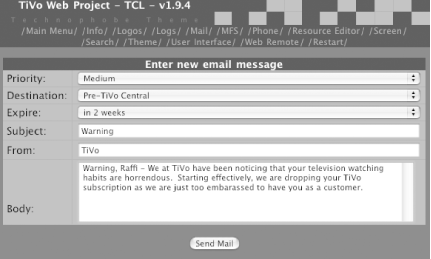
When mail pops
up on the message board, you get that envelope icon on the
TiVo Central menu next to "New
TiVo Messages & Setup." You've
probably already seen the envelope icon used for channel lineup
changes and the like. The more exciting way to send a
message—also a way to force the message to come up—is to
post the message to "Pre-TiVo
Central," as this is bound to get the TiVo
user's attention. When somebody hits the ![]() button, this message is going to come up on the screen first (see Figure 5-24). Just be sure to delete the message; otherwise, it will just keep coming up.
button, this message is going to come up on the screen first (see Figure 5-24). Just be sure to delete the message; otherwise, it will just keep coming up.
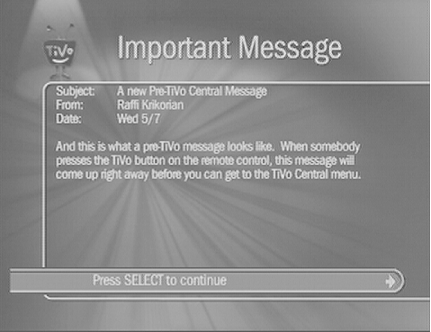
|
|
| Top |