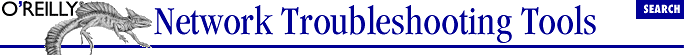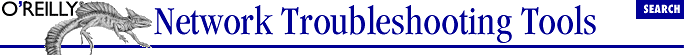Index: S
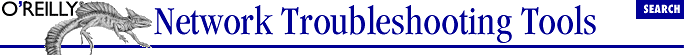
Symbols
| A
| B
| C
| D
| E
| F
| G
| H
| I
| J
| K
| L
| M
| N
| O
| P
| Q
| R
| S
| T
| U
| V
| W
| X
| Y
| Z
Index: S
- SAGE user group: B.1. Sources of Information
- sales information: 1.3.1. Documentation
- samspade tool: A.4. Sources for Tools
- Sanitize privacy scripts: 5.5.1. sanitize
- A.4. Sources for Tools
- satan scanning tool: 11.4. Security Tools
- saving changes in tkined: 7.2.3.6. Caveats
- scaling
- graphs: 8.4.1.1. mrtg configuration file
- scalability vs. raw capacity: 1.3.2.4. Economic considerations
- test networks: 9.2. Network Emulators and Simulators
- scanners, security: 11.4. Security Tools
- scanning tools
- security and politics: 6.6. Politics and Security
- uses: 2.1.7. Scanning Tools
- Windows tools: 2.3. Microsoft Windows
- scheduler in initialization: 2.2.4. Startup Files and Scripts
- scion statistics tool: 8.4. Network-Monitoring Tools
- A.4. Sources for Tools
- scotty management tool
- Microsoft Windows: 6.7.2. Other Tools for Windows
- SNMP usage: 7.2.2. scotty
- source web site: A.4. Sources for Tools
- tkined requirements: 6.5.1.2. Autodiscovery with tkined
- scrambling addresses in data: 5.5.2. tcpdpriv
- screen captures: 11.1.1. Automating Documentation
- 11.5. Microsoft Windows
- script command file output: 5.4.1. Using tcpdump
- 11.1.1. Automating Documentation
- scripts
- books and resources: B.2.8. Scripting
- extensible SNMP agents: 7.2.1.8. Agents and traps
- languages for device discovery: 6.1.2. Discovery and Mapping Tools
- MGEN and: 9.1.2.2. MGEN
- scripting tools
- network management: 6.4. Scripts
- network maps and: 6.5. Mapping or Diagramming
- startup: 2.2.4. Startup Files and Scripts
- secrecy in organizations: 1.3.2.1. Professionalism
- secure HTTP: 8.3.1.2. Web mode
- secure mode in syslog: 11.2.1.2. Remote logging
- secure syslog tool: 11.2.1.2. Remote logging
- A.4. Sources for Tools
- security configuration files: 2.2.5.2. Security files
- security issues
- books and resources: B.2.7. Security
- challenge response systems: 11.1.2. vnc
- compromised ps command: 2.1.7. Scanning Tools
- discovery tools and: 6.6. Politics and Security
- egos and: 1.3.2.2. Ego management
- expn and vrfy telnet commands: 10.1.1. Email
- levels in syslog: 11.2.1.1. Configuring syslog
- network management software: 6.1.1. Characteristics of Management Software
- packet capture and: 5. Packet Capture
- packet capture tools and: 5.7. Dark Side of Packet Capture
- ping and DOS attacks: 3.3.3.1. Security and ICMP
- protecting networks: 5.7.2. Protecting Yourself
- secrecy and: 1.3.2.1. Professionalism
- security tools: 11.4. Security Tools
- cops: 11.4. Security Tools
- iss: 11.4. Security Tools
- nmap: 11.4. Security Tools
- portscan: 11.4. Security Tools
- sanitize: 5.5.1. sanitize
- satan: 11.4. Security Tools
- system integrity checkers: 11.4. Security Tools
- tcpdpriv tool: 5.5.2. tcpdpriv
- tcpwrappers: 11.2.3.1. tcpwrappers
- 11.4. Security Tools
- tripwire: 11.4.1. tripwire
- segmented networks and: 5.2. Access to Traffic
- Smurf attacks: 3.3.3.2. Smurf Attacks
- SNMP security: 7.1. Overview of SNMP
- ssh tools: 11.1.3. ssh
- switches and: 5.7.1. Switch Security
- syslog files: 11.2.1.1. Configuring syslog
- TCP streams and: 5.6.1.1. Using ethereal
- testing firewalls: 12.2.1.1. Firewall testing
- web server configuration: 10.1.2. HTTP
- Windows and packet capture tools: 5.8. Microsoft Windows
- segmenting networks: 5.2. Access to Traffic
- selector fields in syslog configuration: 11.2.1.1. Configuring syslog
- send queues, displaying with netstat: 2.1.3. netstat
- sending email with telnet: 10.1.1. Email
- sendmail: B.2.3. Specific Protocols
- (see also email)
- books and resources: B.2.3. Specific Protocols
- configuration files: 2.2.5.1. Application files
- starting with scripts: 2.2.4. Startup Files and Scripts
- testing: 2.1.7. Scanning Tools
- serial connections with crossover cables: 3.2. Testing Adapters
- serial counters in servers: 10.1.4.1. nslookup and dig
- serial numbers of equipment: 1.3.1. Documentation
- servers
- checking email servers: 10.1.1. Email
- checking FTP performance: 10.1.3. FTP and TFTP
- checking HTTP servers: 10.1.2. HTTP
- debugging: 10.1. Application-Protocols Tools
- listing open files: 2.1.4. lsof
- name servers: 10.1.4.1. nslookup and dig
- 10.1.4.2. doc, dnswalk, and lamers
- NFS and: 10.1.6. NFS
- serial counters: 10.1.4.1. nslookup and dig
- stack fingerprinting and: 6.3.1. Stack Fingerprinting
- stratum 1 and 2 servers: 11.3. NTP
- synchronizing clocks on: 11.3. NTP
- troubleshooting name services: 10.1.4.1. nslookup and dig
- vnc servers: 11.1.2. vnc
- 11.1.2. vnc
- zone authority records: 10.1.4.1. nslookup and dig
- 10.1.4.1. nslookup and dig
- service contracts: 1.3.1. Documentation
- 1.3.2.4. Economic considerations
- B.1. Sources of Information
- services
- automatically starting services: 2.1.1. ps
- differential growth and: 12.2.2.3. Capacity planning
- displaying for hosts: 2.1.3. netstat
- filtering traffic: 5.4.2.4.2. Protocol and port filtering.
- protecting with tcpwrappers tool: 11.2.3.1. tcpwrappers
- run levels and: 2.2.4. Startup Files and Scripts
- types of in packets: 5.6.1.1. Using ethereal
- waiting for connection requests: 2.1.3. netstat
- SET_REQUEST messages (SNMP): 7.1. Overview of SNMP
- 7.2.1.1. snmpget
- 7.2.1.4. snmpset
- setting values with scotty (SNMP): 7.2.2. scotty
- setup packets: 5.4.2.4.3. Packet characteristics.
- SFS benchmarking tool: 10.1.6. NFS
- A.4. Sources for Tools
- shell scripts
- dig tool and: 10.1.4.1. nslookup and dig
- sanitize tool: 5.5.1. sanitize
- tclsh tool: 6.4.1. Tcl/Tk and scotty
- tcp-reduce tool: 5.5.4. tcp-reduce
- shutdown scripts: 2.2.4. Startup Files and Scripts
- shutting down interfaces: 2.1.5. ifconfig
- siggen checksum tool: 11.4.1. tripwire
- signatures for devices: 6.3.1. Stack Fingerprinting
- Simple Network Management Protocol (see SNMP)
- Simple Network Time Protocol (SNTP): 11.3. NTP
- simple watcher tool: 11.2.2. Log File Management
- simulations of system performance: 12.2.2. Performance Analysis and Monitoring
- simulators
- animating: 9.2.2. ns and nam
- benefits: 9.2. Network Emulators and Simulators
- ns and nam tools: 9.2.2. ns and nam
- uses: 9.2. Network Emulators and Simulators
- siphon fingerprinting tool: 6.3.1. Stack Fingerprinting
- A.4. Sources for Tools
- SLAC (Stanford Linear Accelerator Center): A.2. Generic Sources
- sl4nt syslog tool: A.4. Sources for Tools
- SMB (System Messaged Blocks): 6.6. Politics and Security
- SMI (Structure of Management Information): 7.1. Overview of SNMP
- SMS (Systems Management Server): 5.8. Microsoft Windows
- SMTP protocol: 10.1.1. Email
- Smurf attacks: 3.3.3.2. Smurf Attacks
- snapshots of traffic data: 5.5.8. trafshow
- SNMP for Perl 5 package: A.4. Sources for Tools
- SNMP Manager tool: 6.1.2. Discovery and Mapping Tools
- SNMP (Simple Network Management Protocol)
- basic operation and structures: 7.1. Overview of SNMP
- books and resources: B.2.3. Specific Protocols
- in bottleneck analysis: 12.2.2.2. Bottleneck analysis
- community strings: 6.6. Politics and Security
- 7.1. Overview of SNMP
- devices lacking support for: 7.2.3.1. ICMP monitoring
- examining MIBs with tkined: 7.2.3.3. Examining MIBs
- graphing objects: 8.6.2. getif revisited
- managers and agents: 7.1. Overview of SNMP
- Microsoft Windows: 7.4. Microsoft Windows
- mrtg usage of: 8.4.1. mrtg
- NET SNMP tool: 7.2. SNMP-Based Management Tools
- objects: 7.1. Overview of SNMP
- performance measurements: 8.4. Network-Monitoring Tools
- ports: 6.3. Device Identification
- RMON extensions: 8.5. RMON
- scotty tool: 7.2.2. scotty
- security issues: 7.1. Overview of SNMP
- SNMP Manager: 6.1.2. Discovery and Mapping Tools
- snmp.conf file: 7.2.1.2. Configuration and options
- SNMPv3: 7.1. Overview of SNMP
- SNMPv2 Classic, v2*, v2c, and v2u: 7.1. Overview of SNMP
- tkined tool: 7.2.3. tkined
- toasters controlled by: 7.2.1.4. snmpset
- traps: 7.2.3.2. SNMP traps
- troubleshooting routing tables: 10.1.5. Routing
- versions: 7.1. Overview of SNMP
- 7.2.1. NET SNMP (UCD SNMP)
- snmp.conf file: 7.2.1.2. Configuration and options
- snmpd agent: 7.2.1.8. Agents and traps
- snmpd.conf file: 7.2.1.8. Agents and traps
- snmpget utility: 7.2.1.1. snmpget
- snmpgetnext utility: 7.2.1.1. snmpget
- 7.2.1.3. snmpgetnext, snmpwalk, and snmptable
- snmpnetstat utility: 7.2.1.6. snmpnetstat
- SNMP_Session.pm extension: 6.4. Scripts
- snmpset utility: 7.2.1.1. snmpget
- 7.2.1.4. snmpset
- snmpstatus utility: 7.2.1.7. snmpstatus
- snmptable utility: 7.2.1.3. snmpgetnext, snmpwalk, and snmptable
- snmptranslate utility: 7.2.1.5. snmptranslate
- 8.5. RMON
- snmptrap utility: 7.2.1.8. Agents and traps
- snmptrapd daemon: 7.2.1.8. Agents and traps
- snmpwalk utility: 7.2.1.3. snmpgetnext, snmpwalk, and snmptable
- snoop tool: 5.5.10. Other Packet Capture Programs
- SNTP (Simple Network Time Protocol): 11.3. NTP
- sntpd clock tools: 11.3. NTP
- sock traffic tool: 9.1.1.3. Other tools
- A.4. Sources for Tools
- socket TCP tool: 9.1.1.3. Other tools
- A.4. Sources for Tools
- sockets
- buffer size: 4.2.3.3. iperf
- displaying for connections: 2.1.3. netstat
- snmpnetstat results: 7.2.1.6. snmpnetstat
- software
- connectivity: 3.3. Software Testing with ping
- installation troubleshooting: 12.2.1. Installation Testing
- tools (see tools, names of specific tools)
- Solaris systems
- changing kernel parameters: 2.2.3. Kernel
- configuration files: 2.2.1. Basic Configuration Files
- installing packages: A.1.2. Solaris Packages
- kernel directives: 2.2.3. Kernel
- packet capture: 5.5.10. Other Packet Capture Programs
- ping tools: 3.3.2.1. Simple examples
- Solstice AdminSuite tool: 2.2.2. Configuration Programs
- solutions in troubleshooting: 12.1. Generic Troubleshooting
- 12.2.2.2. Bottleneck analysis
- sorting ntop results: 8.3.1.1. Interactive mode
- 8.3.1.2. Web mode
- source addresses
- arbitrary addresses in hping: 9.1.1.1. hping
- filtering: 5.4.2.4.1. Address filtering.
- nemesis settings: 9.1.1.2. nemesis
- source code
- comments in: B.1. Sources of Information
- downloading: A.1.1. Generic Installs
- source routing: 4.1. Path Discovery with traceroute
- 4.1.2. Complications with traceroute
- sources for tools: A.4. Sources for Tools
- sources of information: B.1. Sources of Information
- spanning ports: 5.2. Access to Traffic
- spanning tree protocols: 5.4.2.3. Controlling what's displayed
- SPEC SFS tool: 10.1.6. NFS
- speeds of interfaces: 8.4.1.1. mrtg configuration file
- spidermap scanning scripts: 6.4. Scripts
- A.4. Sources for Tools
- spoofed addresses: 6.2.2. nmap
- hping settings: 9.1.1.1. hping
- 9.1.1.1. hping
- nmap settings: 6.2.2. nmap
- preventing with ssh: 11.1.3. ssh
- in Smurf attacks: 3.3.3.2. Smurf Attacks
- 3.3.3.2. Smurf Attacks
- source routing and: 4.1.2. Complications with traceroute
- spoofing syslog messages: 11.2.1.2. Remote logging
- spray packet tool: 4.2.4. Traffic Measurements with netstat
- 9.1.2.1. spray
- 12.2.2.2. Bottleneck analysis
- A.4. Sources for Tools
- SQL databases, logging data to: 8.3.1.2. Web mode
- ssh tools: 11.1.3. ssh
- A.4. Sources for Tools
- books and resources: B.2.3. Specific Protocols
- extensions: A.4. Sources for Tools
- Microsoft Windows: 11.5. Microsoft Windows
- monitoring devices with: 7.3. Non-SNMP Approaches
- remote probing with: 5.2. Access to Traffic
- source web site: A.4. Sources for Tools
- A.4. Sources for Tools
- vnc in ssh sessions: 11.1.2. vnc
- ssyslog log tool: 11.2.1.2. Remote logging
- A.4. Sources for Tools
- stack fingerprinting
- nmap tool: 6.2.2. nmap
- 6.3.3. nmap Revisited
- passive fingerprinting: 6.3.1. Stack Fingerprinting
- queso tool: 6.3.2. queso
- uses: 6.3.1. Stack Fingerprinting
- standard configuration files: 2.2.1. Basic Configuration Files
- Stanford Linear Accelerator Center (SLCA): A.2. Generic Sources
- starting ports for traceroute: 4.1.1. Options
- startup files: 2.2.4. Startup Files and Scripts
- states, booting into: 2.2.4. Startup Files and Scripts
- static entries
- in ARP tables: 2.1.6. arp
- in routing tables: 2.1.3. netstat
- static IP addresses: 6.2.1. IP Address Management
- status lights: 3.1.3.1. Link lights
- stealth port scanners: 2.1.7. Scanning Tools
- 6.2.2. nmap
- stealth scanning: 6.7. Microsoft Windows
- step size in packets: 4.2.2.2. pathchar
- steps in troubleshooting (see strategies for troubleshooting)
- store-and-forward switches: 4.2.2.2. pathchar
- 4.2.2.2. pathchar
- storing log files: 11.2.2. Log File Management
- strategies for troubleshooting
- generic troubleshooting: 12.1. Generic Troubleshooting
- installation practices and: 12.2.1. Installation Testing
- task-specific strategies: 12.2. Task-Specific Troubleshooting
- stratum 1 and 2 servers: 11.3. NTP
- streams
- capturing: 5.5.3. tcpflow
- following: 5.6.1.1. Using ethereal
- stress-testing networks: 4.2.4. Traffic Measurements with netstat
- 9.1. Packet Injection Tools
- strict source routing: 4.1.2. Complications with traceroute
- strings analysis tool: 5.4.2.3. Controlling what's displayed
- stripcharts in tkined: 7.2.3.1. ICMP monitoring
- strobe port tool: 2.1.7. Scanning Tools
- A.4. Sources for Tools
- Structure of Management Information (SMI): 7.1. Overview of SNMP
- subnet masks
- address masks in interfaces: 2.1.5. ifconfig
- in ARP tables: 2.1.6. arp
- packet headers: 5.4.2.4.3. Packet characteristics.
- 5.4.2.4.3. Packet characteristics.
- port scanning and: 6.2.2. nmap
- in routing tables: 2.1.3. netstat
- stack fingerprinting: 6.3.2. queso
- wildcards in (*): 6.2.2. nmap
- subnets
- collapsing in diagrams: 6.5.1.1. Drawing maps with tkined
- emulators: 9.2. Network Emulators and Simulators
- ntop results and: 8.3.1.2. Web mode
- substituting subsystems: 1.1. General Approaches to Troubleshooting
- subsystems
- identifying in troubleshooting: 12.1. Generic Troubleshooting
- substituting: 1.1. General Approaches to Troubleshooting
- subtrees in MIBs: 7.1. Overview of SNMP
- displaying with getif: 7.4.2. SNMP Tools
- displaying with snmptranslate: 7.2.1.5. snmptranslate
- examining with tkined: 7.2.3.3. Examining MIBs
- retrieving with scotty: 7.2.2. scotty
- retrieving with SNMP: 7.2.1.3. snmpgetnext, snmpwalk, and snmptable
- summarizing
- connection-by-connection statistics: 5.5.7. tcptrace
- data in ethereal: 5.6.1.1. Using ethereal
- mrtg results: 8.4.1. mrtg
- packet captures: 5.5.4. tcp-reduce
- summary web pages of mrtg results: 8.4.1. mrtg
- suppressing graph display in mrtg: 8.4.1.1. mrtg configuration file
- suspending jobs in tkined: 7.2.3.1. ICMP monitoring
- swap command (ntop): 8.3.1.1. Interactive mode
- swapper in initialization: 2.2.4. Startup Files and Scripts
- swapping
- adapters: 3.2. Testing Adapters
- cables: 3.1.3.3. Other cable tests
- components: 1.1. General Approaches to Troubleshooting
- swatch log tool: 11.2.2. Log File Management
- A.4. Sources for Tools
- switches
- compared to hubs: 5.2. Access to Traffic
- cut-through: 4.2.2.2. pathchar
- 4.2.2.2. pathchar
- point-monitoring tools and: 8.3. Point-Monitoring Tools
- port aliasing: 5.2. Access to Traffic
- security and: 5.7.1. Switch Security
- static addresses and: 6.2.1. IP Address Management
- store-and-forward: 4.2.2.2. pathchar
- 4.2.2.2. pathchar
- traffic capture and: 5.2. Access to Traffic
- traffic monitoring and: 8.1. What, When, and Where
- types of: 4.2.2.2. pathchar
- unmanaged switches: 6.5. Mapping or Diagramming
- symbolic form in SNMP output: 7.2.1.5. snmptranslate
- symptoms
- identifying: 12.1. Generic Troubleshooting
- system failures: 1.1. General Approaches to Troubleshooting
- SYN packets, blocking: 6.2.2. nmap
- synchronizing clocks: 11.3. NTP
- sysctl command: 2.2.3. Kernel
- syslog command (scotty): 6.4.1. Tcl/Tk and scotty
- syslog-ng tool: 11.2.1.2. Remote logging
- A.4. Sources for Tools
- syslog tool: 11.2.1. syslog
- arpwatch data logging: 6.2.3. arpwatch
- configuring: 11.2.1.1. Configuring syslog
- Microsoft Windows: 11.5. Microsoft Windows
- modular syslog: 11.2.1.2. Remote logging
- remote logging: 11.2.1.2. Remote logging
- secure syslog: 11.2.1.2. Remote logging
- security holes: 11.2.1.1. Configuring syslog
- syslog-ng tool: 11.2.1.2. Remote logging
- A.4. Sources for Tools
- syslog.conf file: 11.2.1.1. Configuring syslog
- syslogd daemon: 11.2.1. syslog
- system clocks, synchronizing: 11.3. NTP
- system configuration files: 2.2. System Configuration Files
- application files: 2.2.5.1. Application files
- configuration programs: 2.2.2. Configuration Programs
- kernel configuration: 2.2.3. Kernel
- log files: 2.2.5.3. Log files
- mrtg: 8.4.1.1. mrtg configuration file
- security files: 2.2.5.2. Security files
- startup files and scripts: 2.2.4. Startup Files and Scripts
- testing: 11.2.3.1. tcpwrappers
- system failures: 1.1. General Approaches to Troubleshooting
- 1.1. General Approaches to Troubleshooting
- 1.1. General Approaches to Troubleshooting
- system integrity checkers: 11.4. Security Tools
- system management: B.2.1. System Management
- (see also network management)
- books and resources: B.2.1. System Management
- System Messaged Blocks (SMB): 6.6. Politics and Security
- System Monitor tool: 7.4.3. Other Options
- system performance (see performance monitoring)
- System Policy Editor tool: 7.4.3. Other Options
- System V systems: 2.2.4. Startup Files and Scripts
- Systems Management Server (SMS): 5.8. Microsoft Windows
Symbols
| A
| B
| C
| D
| E
| F
| G
| H
| I
| J
| K
| L
| M
| N
| O
| P
| Q
| R
| S
| T
| U
| V
| W
| X
| Y
| Z

Copyright © 2002
O'Reilly & Associates, Inc.
All Rights Reserved.