| [ Team LiB ] |
|
11.4 Introducing AmphetaDeskAmphetaDesk was started by Morbus Iff in January 2001 and continues in development. In this book, we will be working with Version 0.93. Apart from being a very popular tool for reading RSS feeds, AmphetaDesk's internal architecture makes it eminently hackable and a great way to learn how to use RSS feeds in your own programs. It also runs on Windows, Linux, and Mac OS, so most readers will be able to try it out. The system works like this: the workings are written in Perl and HTML templates and come accompanied by an operating system-specific program that acts as the Perl interpreter. Because of this, you can access and change the source code even while the program is running, and you will see the changes happen immediately. Plus, you can add any feature you like by just dropping the correct Perl module into the right directory and writing a template file to call it. In this section, we will download AmphetaDesk, install it, and examine how it works, and then move on to customizing it. 11.4.1 Installing AmphetaDeskInstalling AmphetaDesk is simplicity itself—download the latest version from http://www.disobey.com/amphetadesk/, unpack the archive, and save the resulting directory structure and files to wherever you want to keep it. You are then presented with the following files and directories:
11.4.2 index.htmlAmphetaDesk works by first downloading the feed and then using Channels.pm to convert it to a common data structure. This lessens the load on the next section, the templates, as they need to give the address of the data they want within only one structure, and not two different versions for 1.0 and 2.0. If you open index.html in a text editor, you will find, about halfway down, the following code: foreach my $item (@{$data->{item}}) {
# check to see if mod_content is used, which is a module to RSS 1.0
# allowing more data in a feed as well as embedded HTML. this is NOT
# a full implementation, as it'll only support CDATA's. if it does
# exist, then we stick the data into our $item->{description}.
my $rdf_value = $item->{"content:items"}{"rdf:Bag"}{"rdf:li"}{"content:item"}{"rdf:value"}
if defined($item->{"content:items"}{"rdf:Bag"}{"rdf:li"}{"content:item"}{"rdf:value"});
$item->{description} = $rdf_value if defined($rdf_value);
# display the actual item.
$OUT .= qq{ };
$OUT .= qq{<tr><td width="15" bgcolor="#ffffff"> </td><td bgcolor="#ffffff" align="left">};
$OUT .= qq{<a href="$item->{link}" target="$link_target">} if $item->{link};
$OUT .= qq{$item->{title}} if $item->{title};
$OUT .= qq{</a>} if $item->{link};
$OUT .= qq{ $item->{description} } if $item->{description};
$OUT .= qq{</td></tr>\n};
}
As you can see, this will step through each item in the feed, take the contents of the link, title, and description elements, and output some HTML with the form: <a href="LINK" target="_blank">TITLE</a> DESCRIPTION Those links are surrounded by some table markup to make them look pretty, as shown in Figure 11-1. Figure 11-1. A screenshot of AmphetaDesk displaying a feed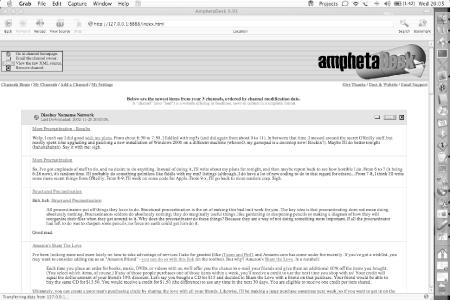 Adding code to this template to allow it to display your module is therefore quite straightforward. Note the section of the code that does the work: $OUT .= qq{<a href="$item->{link}" target="$link_target">} if $item->{link};
$OUT .= qq{$item->{title}} if $item->{title};
$OUT .= qq{</a>} if $item->{link};
$OUT .= qq{$item->{description} } if $item->{description};
$OUT .= qq{</td></tr>\n};
By slipping in our own code, we can take the value we want from our module. In this case, I'd like to allow people to buy one of the books in my feed from the popular online store Amazon.com. By experimentation, I know that the URL http://www.amazon.com/exec/obidos/ASIN/ followed by the ISBN number will lead to the correct page. This seems to be a good use for the book:isbn element. I also know that people using my module might not have included a description element. So, I will want to get book:openingPara in there somewhere. No problem: $OUT .= qq{<a href="$item->{link}" target="$link_target">} if $item->{link};
$OUT .= qq{$item->{title}} if $item->{title};
$OUT .= qq{</a>} if $item->{link};
$OUT .= qq{<a href="http://www.amazon.com/exec.obidos/ASIN/$item->{"book:isdn"}">
Buy At Amazon</a>} if $item->{"book:isdn"};
$OUT .= qq{$item->{description} } if $item->{description};
$OUT .= qq{<blockquote>$item->{"book:openingPara"}</blockquote> } if $item->{"book:openingPara"};
$OUT .= qq{</td></tr>\n};
Note that whereas $item->{title} produces the value of the title element, if you want to bring in a namespaced element, you need to wrap it in quotes: $item->{"book:openingPara"}
If you save index.html and refresh it in your browser, you will find that the template will now display mod_Book information. Cool, huh? You can now add support for your own modules in the same way. Be sure to pass any changes you make back to Morbus Iff at http://www.disobey.com/amphetadesk. He will likely include it in the next release, and you will have made the RSS world a better place for it. |
| [ Team LiB ] |
|